AutoCAD Plant 3D 2020 English edition
500.00฿
AutoCAD Plant 3D 2020 English edition
Basic 3D Piping for beginner
This Ebook Suitable for beginners to draw 3D pipework with AutoCAD Plant 3D version 2018-2020 after you have completed the exercises in this book. You will have a proper understanding of the 3D Piping drawing concept, techniques in this book will help you reduce design time and changing that difficult 3D Piping job to be easier.



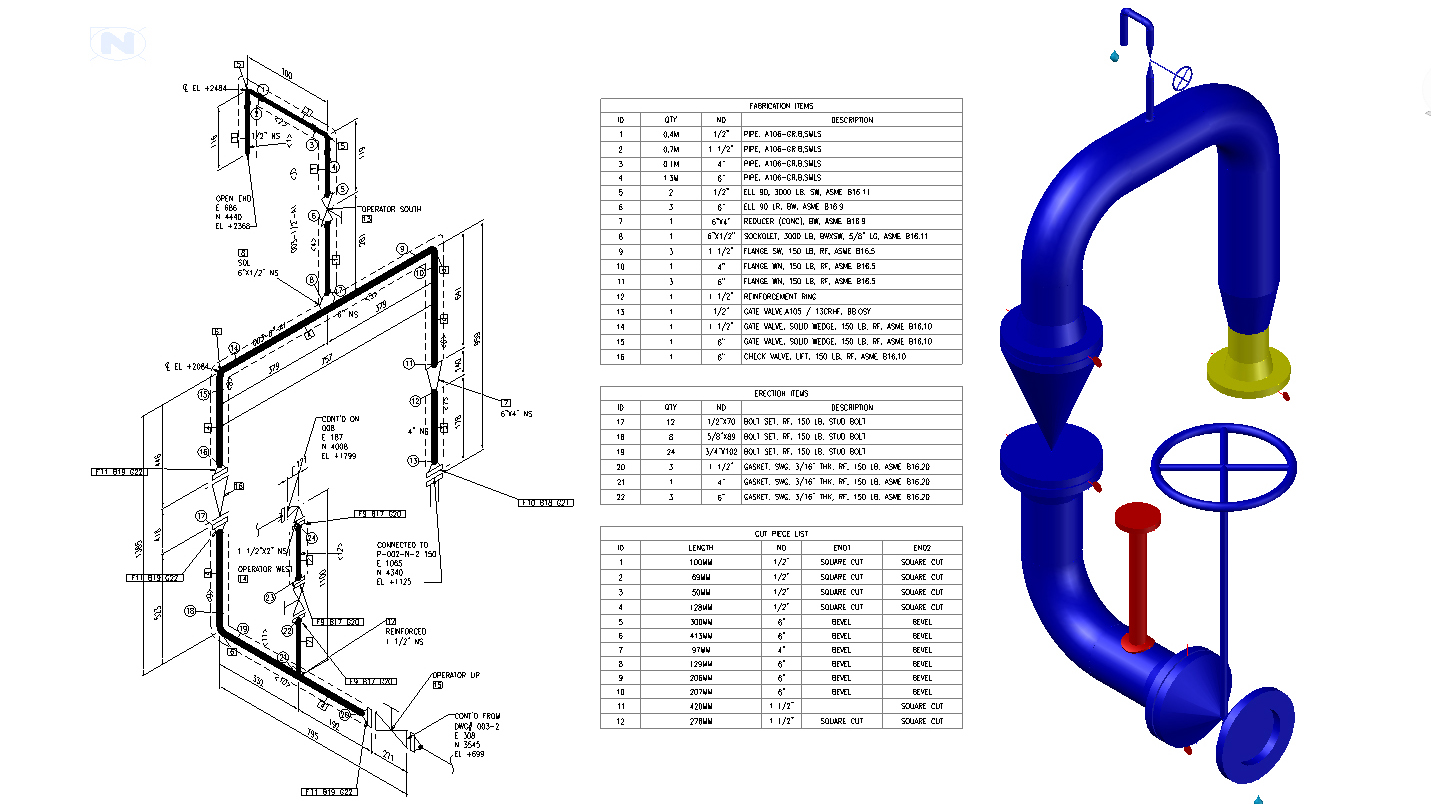
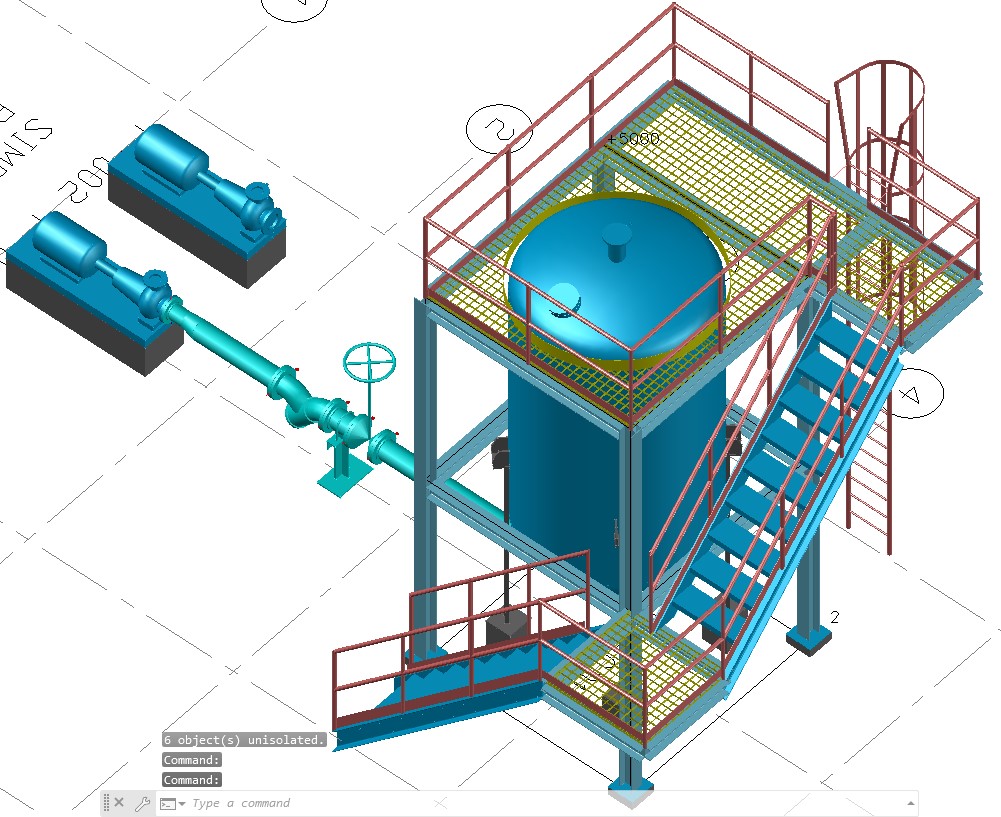




รีวิว
ยังไม่มีบทวิจารณ์